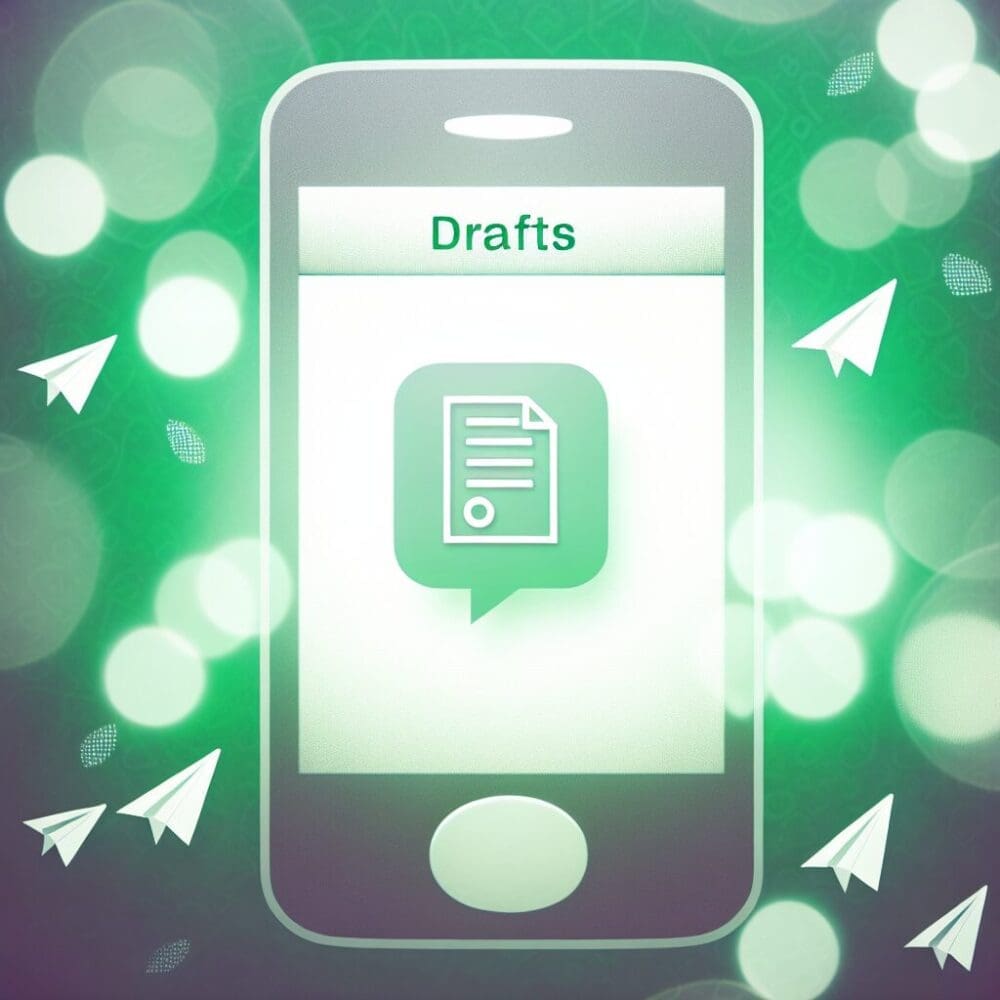“`html
5 Warning Signs Your WhatsApp Could Be Compromised
In today’s interconnected world, communication apps like WhatsApp play a crucial part in our daily lives. With over two billion users worldwide, WhatsApp’s popularity makes it a tempting target for malicious individuals seeking to exploit vulnerabilities. To safeguard your personal information and maintain your privacy, it’s vital to recognize the warning signs that indicate your WhatsApp account may be compromised. By staying informed and vigilant, you can take proactive steps to secure your digital communications.
Recognizing the Red Flags
1. Unfamiliar Activity in Your Account
One of the primary indicators of a compromised WhatsApp account is the presence of suspicious activity. If you notice messages sent from your account that you didn’t write, or if people are receiving messages from you that you never sent, it could be a sign that someone else has accessed your account. **Be alert if unauthorized messages appear in your chat logs**.
To detect unfamiliar activity, check:
- **Sent messages and chat history** for unrecognized content.
- **Contacted accounts** that you have no recollection of messaging.
2. Unexplained Phone Battery Drain
Another warning sign of a compromised WhatsApp is increased battery drain. Malicious apps and background processes that exploit your WhatsApp account can drain phone resources, causing battery usage to spike unexpectedly. If you notice a significant decrease in battery life without any change in your usage habits, consider it a red flag.
Steps to monitor battery usage include:
- Review the **battery settings** on your device to identify apps consuming excessive power.
- Look for **WhatsApp, or unfamiliar apps or services**, leading the battery consumption list.
3. Frequent Device Overheating
A compromised WhatsApp account can also be responsible for causing your device to overheat. If your phone becomes unusually warm during normal operation, especially while using WhatsApp, this might indicate background processes related to unauthorized activities.
To address this issue:
- Identify applications or processes that remain active in the **background** while not in use.
- Consider **powering off** your device temporarily to prevent damage.
4. Unrecognized New Logins
When your WhatsApp account is logged into from an unrecognized device, it will often send an alert to your primary device. If you receive a notification stating that WhatsApp has been newly accessed on an unknown device or location, take immediate action to secure your account.
Steps to manage suspicious logins:
- Upon seeing a new login alert, **log out** of all devices from your current device immediately.
- Use WhatsApp’s **two-step verification** feature for an added layer of security.
5. Inability to Access Your Account
If you’re suddenly logged out of WhatsApp without explanation and unable to log back in, your account might be compromised. **Interference with account access** is a crucial sign of unauthorized control over your account.
To resolve this problem:
- **Contact WhatsApp Support** to report the issue and regain access to your account.
- Once you regain access, immediately **change your password** and review security settings.
Securing Your WhatsApp Account
Now that you’re aware of the warning signs, it’s important to secure your account proactively. **Prevention is better than cure.** Here’s how you can further protect your WhatsApp:
Enable Two-Step Verification
This feature adds an additional layer of security by requiring a PIN when registering your number with WhatsApp again. Regularly update your PIN to keep it secure.
Regularly Update the App
WhatsApp frequently releases updates to fix security vulnerabilities. Always use the latest version of the app to ensure you are protected against newly discovered threats.
Be Wary of Phishing Scams
Malicious links and phishing scams are common methods used to gain unauthorized access to your account. Avoid clicking on links from unknown contacts and always verify the source before providing personal information.
Mind Your Permissions
Check your app permissions regularly. Ensure WhatsApp only has access to necessary resources and strip permissions from unnecessary or suspicious applications.
Secure Your Internet Connection
Whenever possible, use a VPN to encrypt your internet connection, especially when using public Wi-Fi networks. This will protect against network-based attacks that target your WhatsApp data.
Conclusion
In an age where digital communication is inseparable from daily life, keeping your WhatsApp account secure is paramount. Recognizing the warning signs of a compromised account can save you from data breaches, privacy invasion, and potential identity theft. By staying informed and implementing robust security measures, you can safeguard your digital life, ensuring peace of mind and privacy in every conversation.
Regularly review your account activity, maintain secure practices, and don’t hesitate to act when suspicious activities arise. The steps you take today can protect you from potential threats tomorrow.
“`