You can start the business verification process in Business settings by going to Security Centre. In Security Centre, you can see your business verification status.
Before You Begin
You must have valid business documents for business verification.
Note: The Start Verification button will be greyed out or you might see “Ineligible For Verification” unless your business needs access to certain features. If you face such issues, please follow the following steps:
To start the verification process:
- Go to Security Centre in Business Manager and click Start Verification.
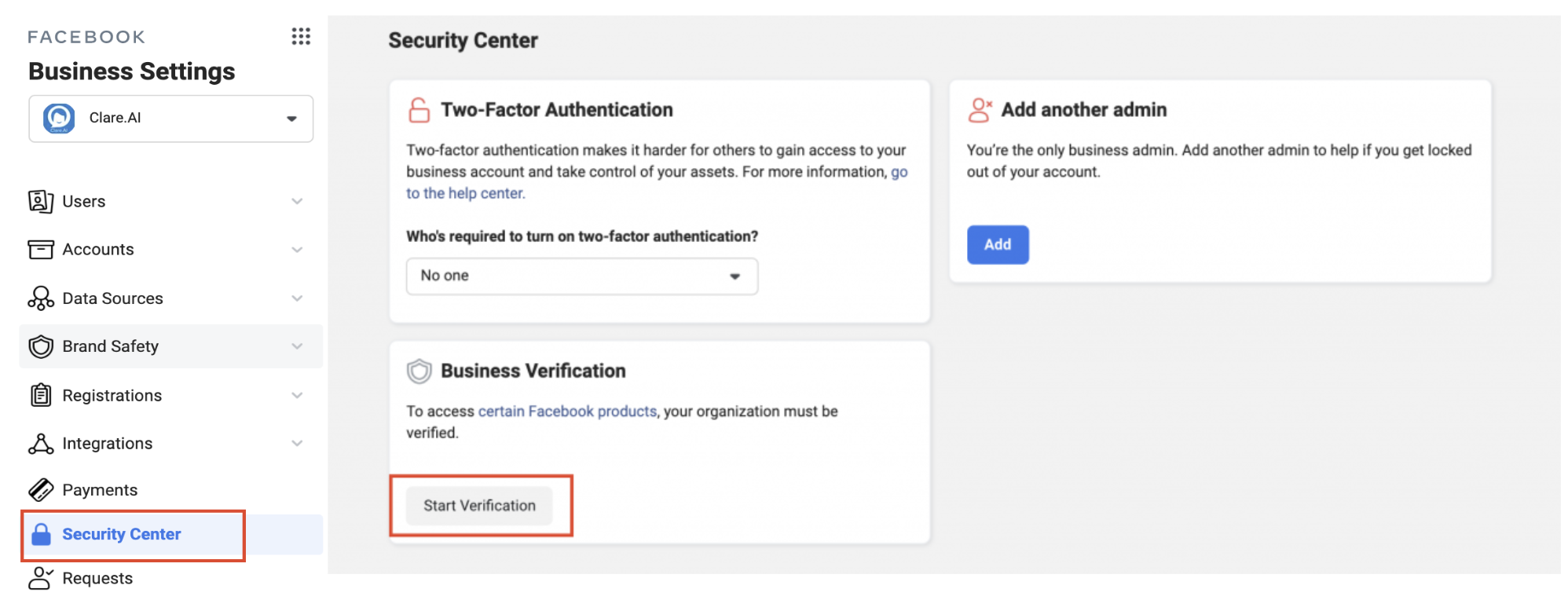
- Enter Business Details
Enter your business details and click Next.
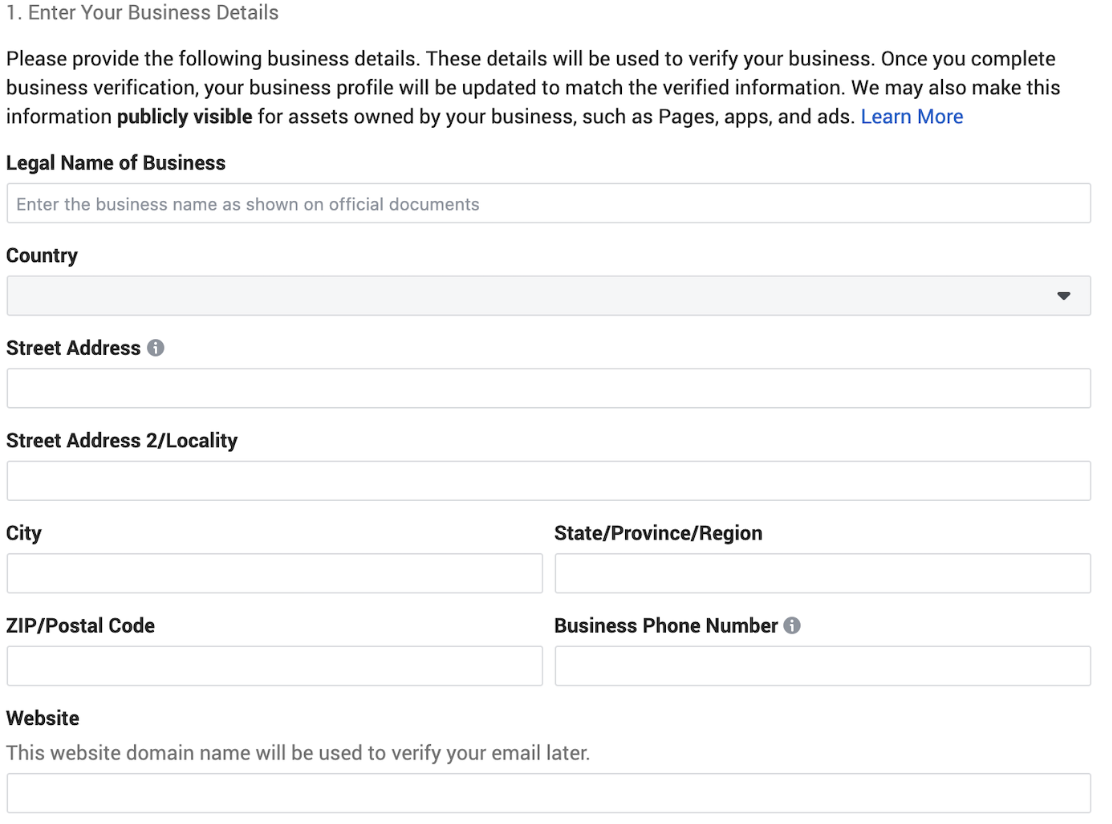
- Select Your Business
Select the correct business from the list or select None of these match if you can’t see your business on the list. - Choose preferred method to verify your submission
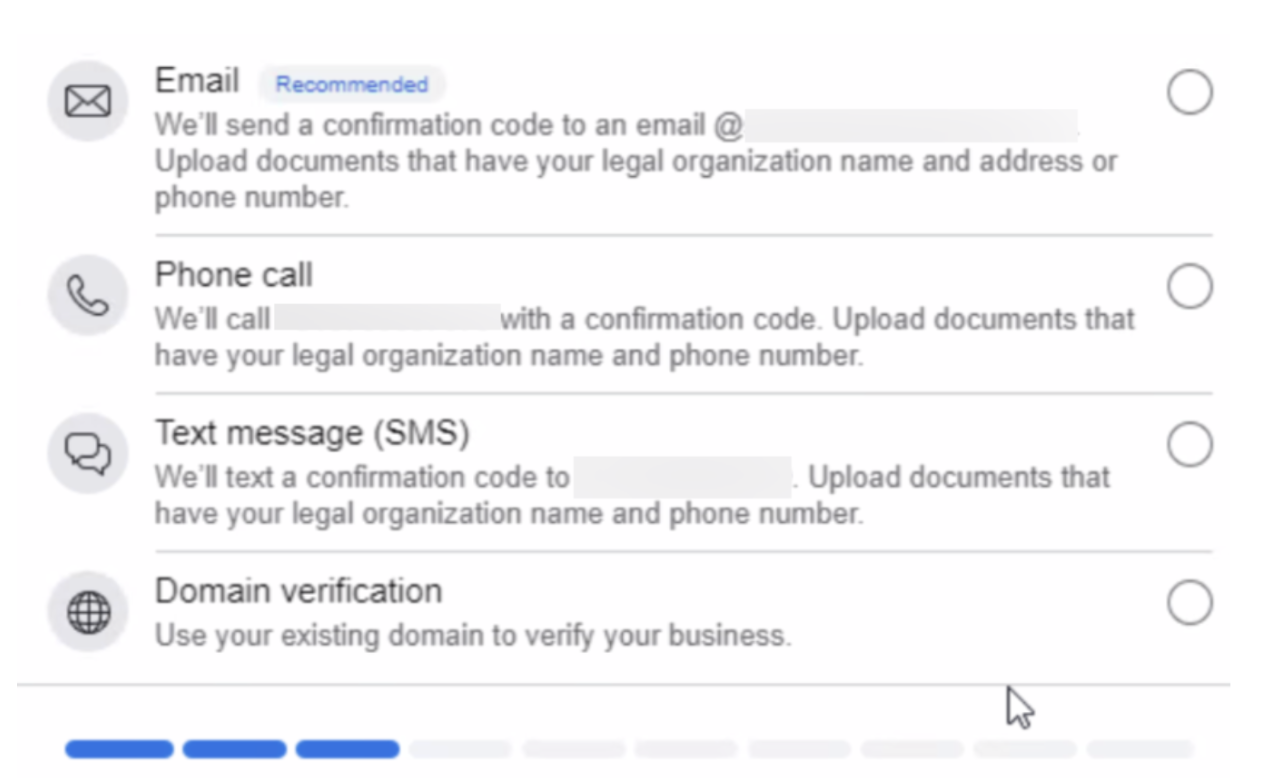
Or verify your domain
If your domain is already verified, click Use Domain Verification. If not, complete the domain verification process then return to the Security Center and select Continue.
- Upload Documents to verify your Business Name & Address
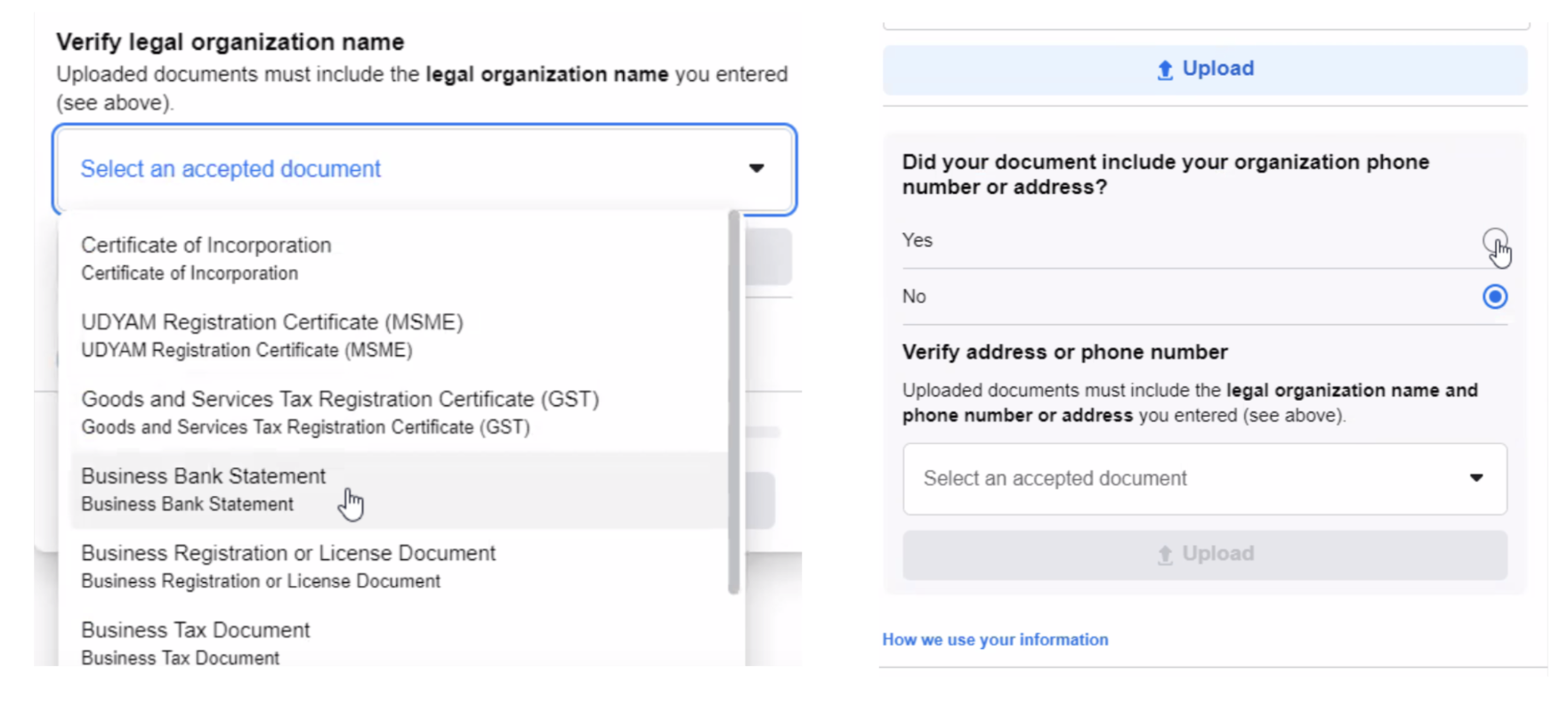
Select an accepted document type and upload it. If the uploaded document includes your organization’s phone number or address, choose “Yes” in the next step.
- Provide the Business email and enter the verification Code
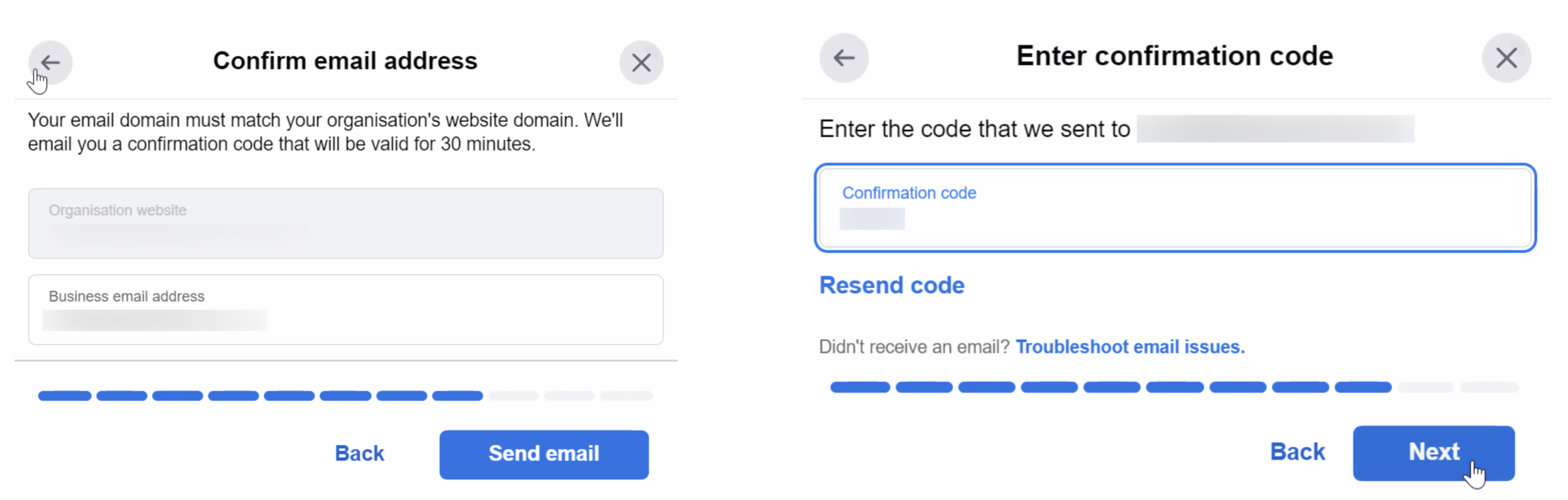
- Click “Submit”
If you receive confirmation that your business is verified, you’re all set! You’ll receive a notification when the review is complete. You can also check your status in Security Centre.



